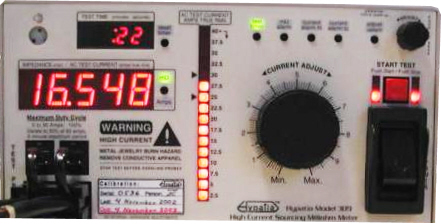
Audio Annunciator: Sounds whenever an alarm condition occurs. Clicks for other functions (if selected in preferences).
Test Time Readout: Between tests, indicates the program test time. During a test, reads as an automatic count down timer indicating the test time remaining in minutes and seconds. When zero is reached the test is automatically terminated and the timer automatically resets, ready for the next test. The manual reset button allows you to set the timer back to the program test time without interrupting a test (not normally required).
Impedance or Test Current Readout: 5 Digit display of impedance in milliohms to 100 ohms or true rms test current, selected by the meter mode button to the right. The active mode is lighted. Current measurement range is 144 Amps, but note operating limits.
Test Current Dot or Bar Graph: Continuous indication of true rms test current in 2.5 amp increments. The last window stays lighted for currents above 40 amps, then the scale continues from the bottom. Range is 77.5 Amps - note operating limits.
Function Controls: Test timer, milliohm alarm, current alarm high and current alarm low. Press to activate, press again to deactivate. Lighted when active. The associated function light blinks rapidly to indicate a specific alarm condition, and blinks slowly when in the adjust mode (see control settings).
Control Settings: It's easy to precisely adjust control settings. Select the control by pushing the adjust select button until the desired control is blinking or indicated. Rotate the adjust knob (a rotary actuator) until the desired setting is reached as indicated on the associated display. Push the adjust knob to save your setting into nonvolatile flash memory. Controls with settings include test time, milliohm alarm, current alarm high, and current alarm low. Enter the user preferences mode by holding the adjust select button down during power up. Then adjust preferences in the same manner as before. User preferences include current graph mode (dot or bar), readout resolution, readout brightness, network modes, key click audio and others.
Hypatia 309